Pester - Testing multiple services on a remote server
Introduction
I’ve been looking into utilising Pester for infrastructure auditing. This was driven through my use of InSpec, Chef’s Audit and Testing Framework. I like the idea of Pester as it is already ‘built in’ to the operating system (Windows 10 and Server 2016).
Something useful to check is if specific services are running on a remote machine.
The below Pester test checks for a number of services and returns if they’re running or not.
Thanks to SQL DBA with A Beard for the base test structure.
Script
Pester Code Block
# Thanks to: https://sqldbawithabeard.com/2017/11/28/2-ways-to-loop-through-collections-in-pester/
# Services we want to test for
$services = 'bthserv','WinRM'
# Loop through the services
Describe "Testing critical services on ca1" {
$services.ForEach{
Context "Testing $($_)" {
It "The $($_) service should be running" {
(Invoke-Command -ComputerName ca1 -ScriptBlock {param($_) Get-Service -ServiceName $_} -ArgumentList $_ ).status | Should be 'Running'
}
}
}
}
Results
When a service is off, the below failure is displayed
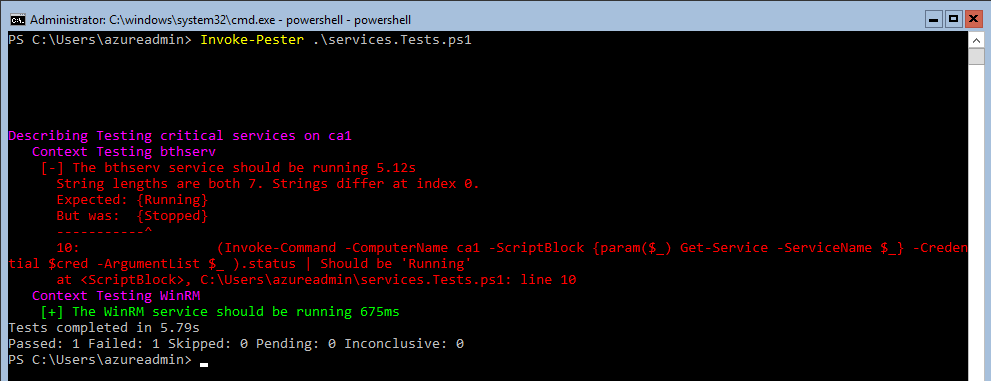
When the services are all running, the below success is displayed
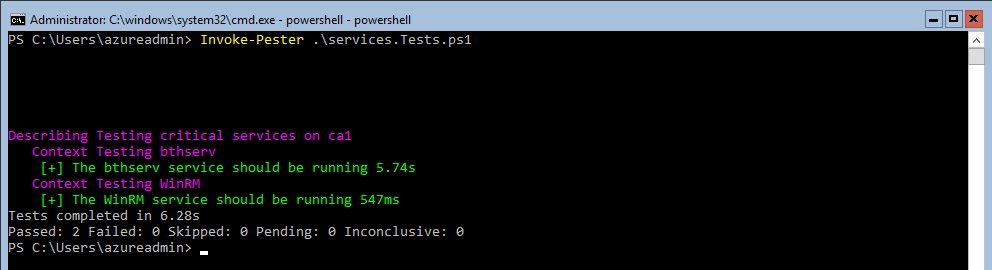
Explanation
You can add any number of services to be tested. This will loop through as many services as you chooose. You could also add another loop around this one to change the server name. You could then check multiple servers for the services.
To include the local variable values using Invoke-Command on a remote computer, -ArgumentList is required. More information can be found on -ArgumentList in the documentation.
Conclusion
Usilising Pester to run an audit on remote systems is a nice introduction into Pester testing. You can learn the Pester language whilst confirming the settings of an existing environment.
Hope you’re having a great day and this is of use.
Thanks, Tim.